Monitor Feedback
All of us have had to deal with feedback in our monitors and it can really be a challenge. I’ve seen and tried all sorts of “gadgets” with various results. My favorite method is still the good ole standard “graphic Equalizer.”
The graphic EQ is your best defense against feedback in both your monitors and house. The process is called “ringing out your monitors”. This is not as difficult as you might think. The first thing you need is a graphic EQ, preferably a 31 band EQ. You need to put the EQ in-line with your vocal monitors. This means taking the monitor output from your mixer and putting it into the EQ input, then taking the output of the EQ and putting it into the amplifier for that monitor. It’s just inserting the EQ into the signal path.
Now to the fun part. The graphic EQ has a bunch of little faders on it. Each fader represents a different frequency. You now have a volume control for each of those frequencies. When you walk up to the vocal monitor with a microphone and point it at the monitor, you will most likely get feedback. The terrible screeching sound is actually a group of notes or frequencies looping through the microphone and back out the monitor and being picked back up by the microphone and cycling back through over and over again. Now is where the EQ helps.
Turn the master monitor volume level to where you normally would have it or like to have it in a service. Then position yourself in front of the monitor where the vocalist(s) would usually stand with their microphone. Make sure the fader on that mic’s channel is pulled down when you walk up to it. Point the microphone right at the monitor and have someone slowly bring the volume of the mic up. When you start to hear a ring (feedback), stop raising the volume. You will find that you can keep the ring going perpetually at a low volume by turning the direction of the mic away from the monitor and back again.
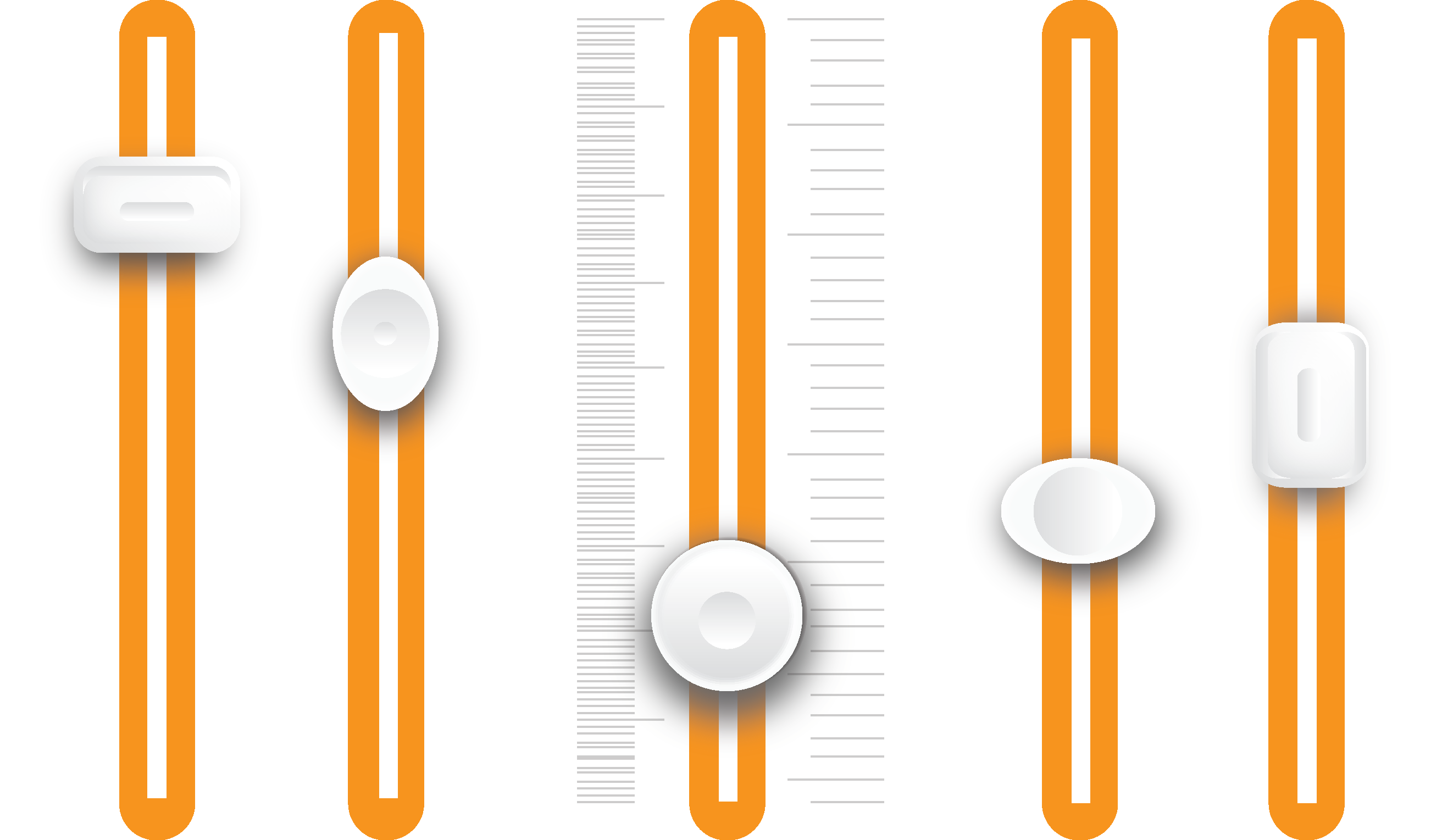
After your settings are picked, you shouldn’t have to change them too often.

Make sure that the little faders on the EQ are all at “0”. In other words, not adding or subtracting anything. Then as you hear the feedback ringing, look for that frequency on the EQ by moving different faders down and back up again. If the feedback is a high squeal, it will probably be found on the right half of the EQ. When you pull a fader down and nothing happens to the squeal, put it back to “0” and move to a different one. Eventually you will find the frequency that is squealing and you can “notch it out” or pull it down to stop the feedback. There may be a few frequencies you have to find. When the feedback stops, raise the volume of the mic again until you hear a new frequency start to ring.
Repeat this process until you have the monitors as loud as you want them and you can point the mics directly at the monitor without getting feedback. You shouldn’t overdo it to the point that the monitors sound unnatural though. After your settings are done you shouldn’t need to change it much. You now have the monitors tailored to your mics and your room. A feedback eliminator will constantly be changing your sound and it will be audible.
I hope this helps some of you. If you need an Equalizer, other gear, or you just need help, please call or email us.
